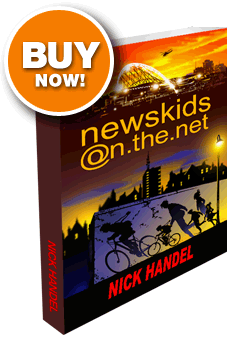
Cameras and Kit
Getting the best from your digital camcorder:

- Use the zoom lens to get closer to the action.
- The optical zoom ratio (for example 10:1 or '10x' zoom) measures how much the lens can multiply the size of your subject and make it appear closer. It's harder to hold shots steady when you're 'zoomed in'. Wobbly pictures will make your audience feel seasick and they'll struggle to understand what's going on. Try widening the shot and moving closer to the subject. By doing that, the image will be steadier and your sound will be clearer, too. It's a good idea to use a tripod on the 'telephoto' end of the zoom (especially when following fast-moving action).
- Most camcorders can create all kinds of visual effects: wipes, mixes, fades, etc. They can also generate black and white, negative, sepia and textured images. These can add stylish, professional touches to your films, whether they’re dramas, news stories – or music videos. Upload your material to a P.C. and you enter the magical realm of editing and special effects.
- Remember that most digital camcorders also record still images. Besides going into your electronic album, these can be edited into effective slide shows – cut to your favourite tracks.
Recording hints:
- Use the optical zoom lens to get closer to the action.
- It's often a good idea to use a tripod when you're on the 'telephoto' end of the zoom. It's harder to hold shots steady when you're 'zoomed in' than when you're 'zoomed out'.
- Pan and zoom slowly, and intersperse with well-composed static shots.
- Try to avoid strong backlighting or bright reflections. Change your shooting angle if necessary.
- When there are people or objects both in the foreground and further away, set the focus on your main subject manually.
- You might consider adding an external microphone to your camcorder kit. A more directional mic. will minimise background noise and make speech clearer, but make sure you get a camcorder with a mic. socket.
- Shoot plenty of footage – you won’t ever make good movies while the camcorder’s still in the bag - and it’s easy to edit your recordings on a PC.
Camcorder functions:
- Image stabilizer (IS) reduces camera shake, most noticeable at the upper range of the zoom.
- LCD (Liquid Crystal Display) screen - it doubles up both as a viewfinder, and also for instant playback to check your recordings.
- True widescreen (16:9) and surround sound allow you to record and play back footage for widescreen / surround sound TVs.
Accessories for filming:
- It's worth investing in a lens cleaning kit and hard-wearing camera bag with pockets for all your accessories.
- A good tripod is an essential part of a serious video-maker's kit.
- If you’re filming in extreme conditions, remember that camcorders don’t like the cold and the wet - a range of special housings are available to protect your equipment from the worst of the elements.

 Home
Home Shooting News &
Shooting News &
 Next:
Next: